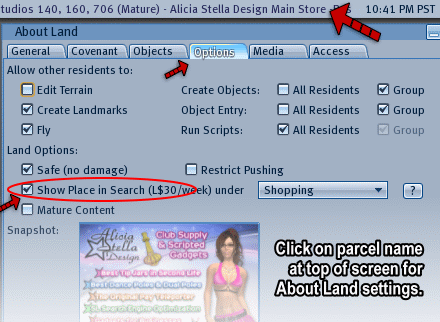Q: How do I find my Parcel Key?
NEW METHOD
Included in your original product box should be an object named "Parcel Key Finder." Rez this object at your place and it will say the parcel key. You can then copy the key from the local chat history.
If you do not have the Parcel Key Finder object there is a script online here free that you can put into your own object.
OLD METHOD
IMPORTANT: Your Place must be set to show in Search!
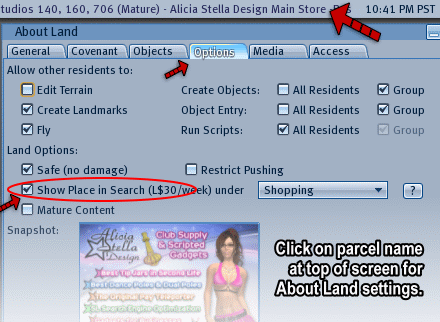
To show your place in Search go to About Land > Options tab and check 'Show Place in Search'. This will charge the land owner 30L per week. (Group will be charged on group owned land.)
It may take 12 to 48 hours for your place to appear in Search.
After your Place is in Search here is how to find parcel key:
Click Here to View an Image Example for finding Key.
1. Search ALL tab in Second Life Search for your place.
2. Scroll down to the bottom of your place's page, (past the 'Objects Found Here' section.)
3. At the bottom you see 'Link to this Page' and a url. The last part of that url is your parcel key, (see highlighted portion below for example.)
Link to this page: http://world.secondlife.com/place/a733ff08-a8d1-a992-deaa-47e2647ef338
• RELATED: Avatar has place in Picks but it is not allowing?
|