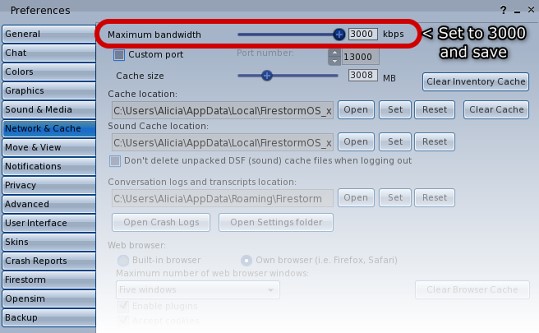Q: Why do the tip jars still show as logged after user logs out or still show as empty even after user logs in?
This may be caused by a Second Life bug that is not updating object properties on all screens. It may show fine on other users' screens but not on yours.
Until the bug is fixed by LL, here is a tip to help stop it on your screen.
Change your Maximum Bandwidth to 3000.
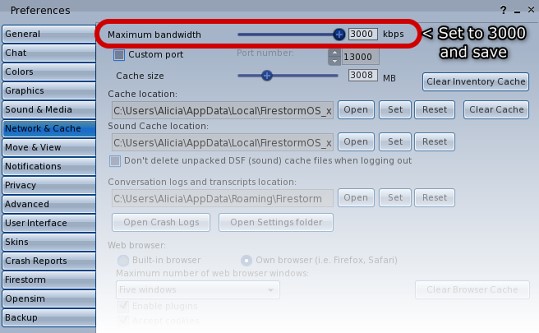
• Firestorm Viewer: Go to Avatar -> Preferences -> Network & Cache and change your Maximum Bandwidth to 3000.
• SL Viewer Viewer: Go to Me -> Preferences -> Setup and change your Maximum Bandwidth to 3000.
Tip: You can open Preferences in any viewer by using the shortcut [CTRL+P].
Note: This may not fix the problem entirely for users of Firestorm version 4.6.7 and official SL viewer version 3.1.16. Hopefully the next updates will correct the floating text update issues. Rolling back to an older version (or using a newer version when available) may help.
|